Hi guys get ready to play hd games in your mobile. Through this technique you can play hd games like gangstar, n.o.v.a , brothers in arms hd etc
ROOT REQUIRED!
STEPS:-
First of all download the latest version of chainfire 3d from Playstore . Download the plugins from here . It is in rar format so you need a computer or a unraring app like easy unrar is required. Extract it and place anywhere in memory card.
Install the apk & open it.
Select install drivers. Now it will ask to reboot. Select yes.
After reboot, open the app and select install plugins. It will scan your memory card and will show three plugins viz. nvidia, powervr, qualcomm. Select each and install it.
Thats it. Now you can play hd games in your phone using specified settings which will be provided in our posts on these games :-)
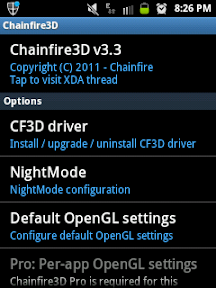
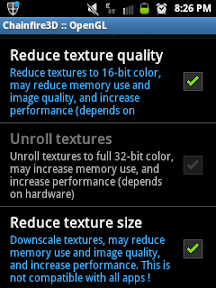


Any doubts?? Please comment!! Tags- chainfire 3d,hd games in galaxy y,play hd games
ROOT REQUIRED!
STEPS:-
First of all download the latest version of chainfire 3d from Playstore . Download the plugins from here . It is in rar format so you need a computer or a unraring app like easy unrar is required. Extract it and place anywhere in memory card.
Install the apk & open it.
Select install drivers. Now it will ask to reboot. Select yes.
After reboot, open the app and select install plugins. It will scan your memory card and will show three plugins viz. nvidia, powervr, qualcomm. Select each and install it.
Thats it. Now you can play hd games in your phone using specified settings which will be provided in our posts on these games :-)
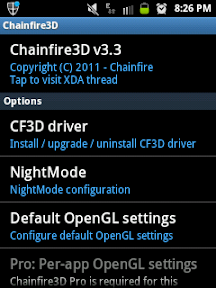
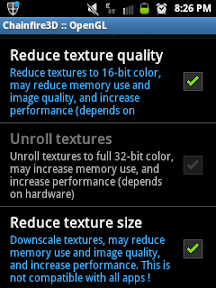


Any doubts?? Please comment!! Tags- chainfire 3d,hd games in galaxy y,play hd games

this only can play HD games?? because i try install temple run in galaxy y still cant :3
ReplyDeleteTemple run will never be playable in galaxy y!! We didnot mention the game in description too!!
Delete@Liyana Hamid .. Search on google
ReplyDeleteTemple Run armv6
Is it possible to uninstall Chainfire 3D completely?
ReplyDeleteBecause I have heard that complete uninstallation of this app and plugins is not possible and it messes up Gallery when reduce texture and size is on.
Driver uninstallation requires hard reset! If it messes your gallery kindlof switch off all the settings of chainfire after your gameplay or use per app settings!
Delete