Launchers, which are famous among Android users which enhance user apperance to an extent! ( Check out our list of launchers )
Lockers are also equally important! There are a lot of Lockers available in market! But for each locker style you need to download particular app! But this file has been reloaded with 11 lockscreens!!
This has been extracted and modified by XDA member SaM-RoN! Surprisingly it has been extracted from a Chinese phone!!
It includes iPhone lock, ripple lock, fold, broken glass, S3 lock and much more!!!
Needs root!!!
Steps:-
1.Download the zip and place it anywhere in sd card!
2.Switch off your phone and Go to Recovery mode by clicking Home button+Volume up+Power button!!
3.Go to apply update from sd card and go to CWM recovery by patching CWM!
4.Go to Mounts and Storage and mount system andount everything just in case!
5.Now in CWM recovery go to 5th option apply update zip and then install zip. Browse for the downloaded file and install it!!
6.Reboot and enjoy!!
After reboot you can see a new app installed called Multi locker! Open it and select any lock and enjoy!!
One problem with the app. After unlocking the default lock appears and you need to unlock twice! To overcome this download an app from market called No Lock!! (download) Disable lock in the app and everything is set!!
Note:-
We are not responsible for any damage to your phone!!
Download:-
Original thread






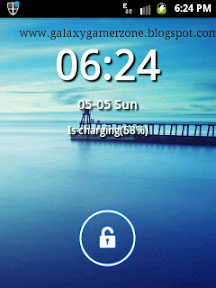

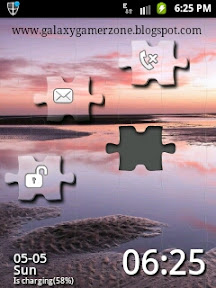

Lockers for unrooted phones:-
Go locker
Holo locker
Magiclocker main
Download and enjoy!!
Like us on facebook!!
GalaxyGamerZone Tags- locker for android,11 multilocker by samron,locker for galaxy y
Lockers are also equally important! There are a lot of Lockers available in market! But for each locker style you need to download particular app! But this file has been reloaded with 11 lockscreens!!
This has been extracted and modified by XDA member SaM-RoN! Surprisingly it has been extracted from a Chinese phone!!
It includes iPhone lock, ripple lock, fold, broken glass, S3 lock and much more!!!
Needs root!!!
Steps:-
1.Download the zip and place it anywhere in sd card!
2.Switch off your phone and Go to Recovery mode by clicking Home button+Volume up+Power button!!
3.Go to apply update from sd card and go to CWM recovery by patching CWM!
4.Go to Mounts and Storage and mount system andount everything just in case!
5.Now in CWM recovery go to 5th option apply update zip and then install zip. Browse for the downloaded file and install it!!
6.Reboot and enjoy!!
After reboot you can see a new app installed called Multi locker! Open it and select any lock and enjoy!!
One problem with the app. After unlocking the default lock appears and you need to unlock twice! To overcome this download an app from market called No Lock!! (download) Disable lock in the app and everything is set!!
Note:-
We are not responsible for any damage to your phone!!
Download:-
Original thread






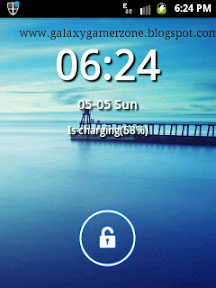

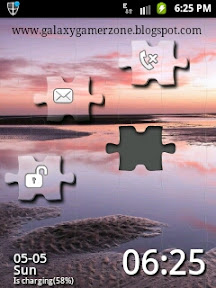

Lockers for unrooted phones:-
Go locker
Holo locker
Magiclocker main
Download and enjoy!!
Like us on facebook!!
GalaxyGamerZone Tags- locker for android,11 multilocker by samron,locker for galaxy y

is it compatible with hyperion 8?
ReplyDeleteYea!! For sure!! Tested by me!
Deleteit will works on galaxy y duos lite
ReplyDeleteYep! Justs needs your phone to be rooted!
Deletei dont know whether m ryt or wrong!!
ReplyDeletebt i installed this multilocker without flashing it directly from Zip file. And i tried doing it by Recovery mode..bt multilocker wasnt gttng install..so i did directly!!
Flashing zip is important as it will be easy to lock the screen! Try to make it a system app now! If you think its good now then carry on! :-D
Delete