Ofcourse many of you might have faced problem with the back sensor button of your android not responding unless it is an actual button like some Sony mobiles! Here a solution to it!
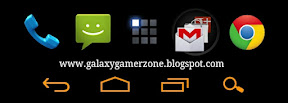
This looks like the real buttons of Official ICS Nexus phone!! You can even customise its colour and size & many more!!
The back button of galaxy y and the same series phone stop responding due to long use, improper placement of the screen gaurd!

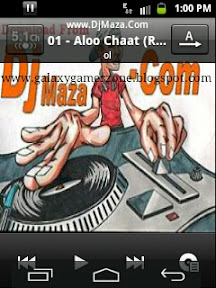
These are some previews on how it will look!!
Now the steps!!
Root Required!!!
Steps:-
1.Download 'softbutton.zip' and place it in root of sd card i.e not in any folder!
2.Switch off the phone!
3.Go to recovery mode by holding volume up+home+power button simultaneously!
4.Select update from sd card and select CWM.zip!
5.Select apply update from sd card & install from sd card & select softbuttons.zip!
5.Reboot the phone!!
After reboot you can see a new app in your app list called virtual button bar! Activate it and customise it! Tick proximity sensor so that you can use it at ease!
Download:-
Mediafire (~350kb)
Best settings:-
*Service enabled- tick
*Choose number of buttons-3
*Button Position - bottom
*Orientation-Horizontal
*Separate portrait and landscape settings- tick
*Button size-Gigantic
*Remove pullout button- tick
*Use proximity sensor- tick
*dismiss on keypress- no!!
Thats it!! Enjoy!!
Like us on Facebook:-
GalaxyGamerZone
Tags:-
Back button galaxy y fixed, solution, alternative back button android
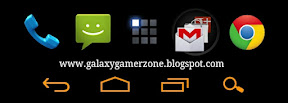
This looks like the real buttons of Official ICS Nexus phone!! You can even customise its colour and size & many more!!
The back button of galaxy y and the same series phone stop responding due to long use, improper placement of the screen gaurd!

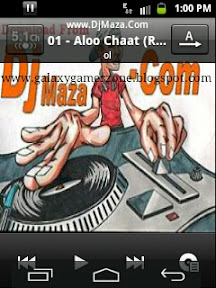
These are some previews on how it will look!!
Now the steps!!
Root Required!!!
Steps:-
1.Download 'softbutton.zip' and place it in root of sd card i.e not in any folder!
2.Switch off the phone!
3.Go to recovery mode by holding volume up+home+power button simultaneously!
4.Select update from sd card and select CWM.zip!
5.Select apply update from sd card & install from sd card & select softbuttons.zip!
5.Reboot the phone!!
After reboot you can see a new app in your app list called virtual button bar! Activate it and customise it! Tick proximity sensor so that you can use it at ease!
Download:-
Mediafire (~350kb)
Best settings:-
*Service enabled- tick
*Choose number of buttons-3
*Button Position - bottom
*Orientation-Horizontal
*Separate portrait and landscape settings- tick
*Button size-Gigantic
*Remove pullout button- tick
*Use proximity sensor- tick
*dismiss on keypress- no!!
Thats it!! Enjoy!!
Like us on Facebook:-
GalaxyGamerZone
Tags:-
Back button galaxy y fixed, solution, alternative back button android













how to remove??
ReplyDeleteUninstalling via link2sd is not possible.. I removed it through rom toolbox! Use any other root uninstaller
DeleteDoes this work on rooted stock rom Gingerbread DDLE1 for Galaxy y S5360?
ReplyDeleteYa! Works in all kinds of rooted phones!
DeleteI am not able to on recovery mode:-(
ReplyDeleteAfter flashing??
DeleteTo go to recovery first switch off your phone then hold volume up+home+power button simultaneously for a few second and you are in recovery!!
Please reply
ReplyDelete