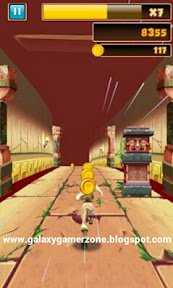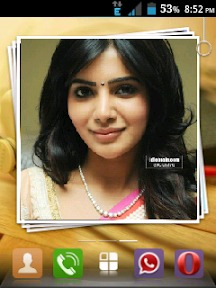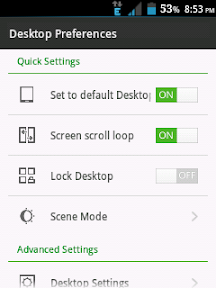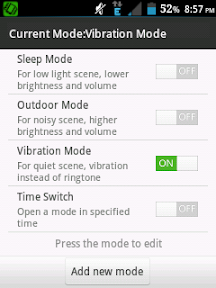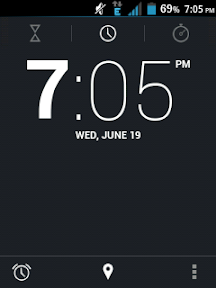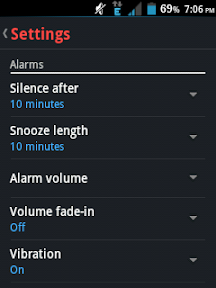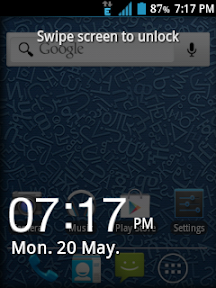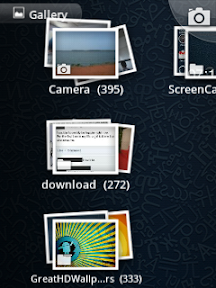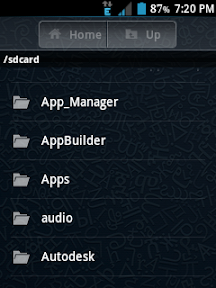New tweak by Jyn Alek ! A mixture of more than 50 scripts to make your phone faster, smoother than ever! It is an early release! More to come!!
Features and Changelog :
Changelog (V0.2)
Scripts updated to work without Busybox ( thanks to
Elerson Carvalho )
Added around 50 + scripts about general
optimization ( From games to quality photo and
video recording ) .
Gaming performance increased considerably
Seeder to remove some annoying lag
Scripts to save battery and spare CPU cycles to
enhance performance
Optimizing databases
SD card cache increased to 4096 ( For those who
use swap can enhance performance )
Disabled some sleepers to make sure the phone
always be ready when you need them.
Script by Madteam to prevent corruption of file
system
Some adjustments to the stability of the WiFi (WIP)
Massive bulid.prop tweaks
Changelog (V0.3):
Added CrossBreeder for more performance
Seeder (not the app) removed because it is causing
some problem with the kernel
Removed the Madteam script because not working
on stock/stock based ROMs.
Removed script that make some adjustments to the
stability of wifi.
Downloads:
Xda thread
Instructions:
1. Delete all scripts in system/etc/init.d folder
2. Download the files and place it in root of sd card
3. Boot into CWM recovery!
4. Goto mounts and storage! Mount /system and /data !
5. Now go to install zip from sd card! Locate the zip file and flash it!
6. Reboot!!
If your phone is stuck at the logo for more than five minutes then remove your battery, insert it back and switch on your phone!
Thats it! Enjoy the speed!
Works in stock/custom roms and cyanogen roms!
Other tweaks:
PurePerformanceX
FlyOn
V6 Supercharger
Like and follow us on facebook & twitter:
Entertainment Unlimited 4 U | TeamENT4U
Tags:
Broadcom booster v 0.3 cpu and gpu, tweaks for galaxy y, tweaks for galaxy y duos, tweaks for galaxy pocket, broadcom booster for galaxy y
Features and Changelog :
Changelog (V0.2)
Scripts updated to work without Busybox ( thanks to
Elerson Carvalho )
Added around 50 + scripts about general
optimization ( From games to quality photo and
video recording ) .
Gaming performance increased considerably
Seeder to remove some annoying lag
Scripts to save battery and spare CPU cycles to
enhance performance
Optimizing databases
SD card cache increased to 4096 ( For those who
use swap can enhance performance )
Disabled some sleepers to make sure the phone
always be ready when you need them.
Script by Madteam to prevent corruption of file
system
Some adjustments to the stability of the WiFi (WIP)
Massive bulid.prop tweaks
Changelog (V0.3):
Added CrossBreeder for more performance
Seeder (not the app) removed because it is causing
some problem with the kernel
Removed the Madteam script because not working
on stock/stock based ROMs.
Removed script that make some adjustments to the
stability of wifi.
Downloads:
Xda thread
Instructions:
1. Delete all scripts in system/etc/init.d folder
2. Download the files and place it in root of sd card
3. Boot into CWM recovery!
4. Goto mounts and storage! Mount /system and /data !
5. Now go to install zip from sd card! Locate the zip file and flash it!
6. Reboot!!
If your phone is stuck at the logo for more than five minutes then remove your battery, insert it back and switch on your phone!
Thats it! Enjoy the speed!
Works in stock/custom roms and cyanogen roms!
Other tweaks:
PurePerformanceX
FlyOn
V6 Supercharger
Like and follow us on facebook & twitter:
Entertainment Unlimited 4 U | TeamENT4U
Tags:
Broadcom booster v 0.3 cpu and gpu, tweaks for galaxy y, tweaks for galaxy y duos, tweaks for galaxy pocket, broadcom booster for galaxy y
Published with Blogger-droid v2.0.10