Hi guys get ready to play hd games in your mobile. Through this technique you can play hd games like gangstar, n.o.v.a , brothers in arms hd etc
ROOT REQUIRED!
STEPS:-
First of all download the latest version of chainfire 3d from Playstore . Download the plugins from here . It is in rar format so you need a computer or a unraring app like easy unrar is required. Extract it and place anywhere in memory card.
Install the apk & open it.
Select install drivers. Now it will ask to reboot. Select yes.
After reboot, open the app and select install plugins. It will scan your memory card and will show three plugins viz. nvidia, powervr, qualcomm. Select each and install it.
Thats it. Now you can play hd games in your phone using specified settings which will be provided in our posts on these games :-)
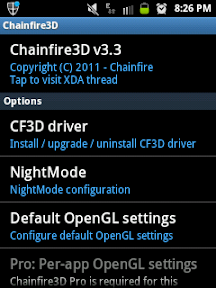
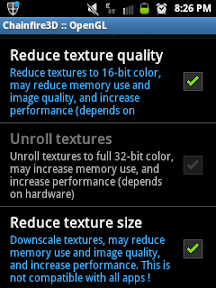


Any doubts?? Please comment!! Tags- chainfire 3d,hd games in galaxy y,play hd games
ROOT REQUIRED!
STEPS:-
First of all download the latest version of chainfire 3d from Playstore . Download the plugins from here . It is in rar format so you need a computer or a unraring app like easy unrar is required. Extract it and place anywhere in memory card.
Install the apk & open it.
Select install drivers. Now it will ask to reboot. Select yes.
After reboot, open the app and select install plugins. It will scan your memory card and will show three plugins viz. nvidia, powervr, qualcomm. Select each and install it.
Thats it. Now you can play hd games in your phone using specified settings which will be provided in our posts on these games :-)
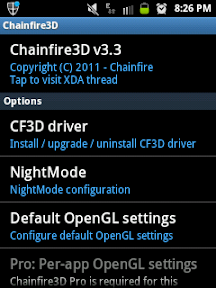
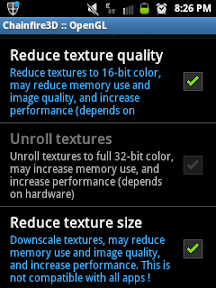


Any doubts?? Please comment!! Tags- chainfire 3d,hd games in galaxy y,play hd games












