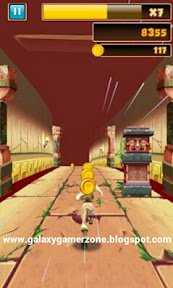Features as given by the author:
Basic:
-Root and busybox integrated
-Tweaks and sound mod
-Zipaligned
-Debloated
-Init.d integrated
-buildprop tweaks
-seeder
-MegaBassBeats
-Almost app have been revamped.
Advance Feature:
Quote:
Statusbar Tweaks
Quote:
- Lenox Label Options
- Set Label
- Add in Statusbar (CheckBox)
- Label TextSize (1-20)
- Label TextColor
- Label TextStyle (Bold, Italic, Bold Italic, No Style)
- Label Position (Left, Center, Right)
- Clock Options
- Clock Style (Normal, Small AM/PM, No AM/PM, No Clock)
- Clock Color
- Clock Position (Left, Center, Right)
- Battery Options
- Battery Style # 1 (Normal Battery, MIUI Bar, Battery Percent Text, None)
- Battery Style # 2 (Normal Battery, MIUI Bar, Battery Percent Text, None)
Brief Explanation: if you choose same style, it will not duplicate. you can choose two styles, example: style 1 = normal battery, style 2 = battery percent text. You will have a batt icon with a percent text battery on the side.
- Battery Text Options (Color option FOR battery percent text)
- Signal Options
- Show dBm Text (Will not work if signal is on left)
- dBm Text Color
- Signal Position (Default (Right) , Hide Signal, Left Signal)
- Double Tap Statusbar to Screenlock (CheckBox)
- Layout Control
Quote:
- Music Layout ( Check the Lenox Evolution Page for ScreenShot)
- AOSP style
- Stock
- Lenox Style
- Settings Layout
- Stock
- Lenox Style
- Recent App Dialog Layout (The Layout when you hold/pressed the home button) (Note: if from bigger number, example , from 16 to 12/8/4 , you need to reboot)
- 4 Icons
- 8 Icons
- 12 Icons
- 16 Icons
- Advance Reboot Option (CheckBox)
- Add recovery and reboot option on power menu (On the Reboot option not on Power Off)
- Expanded Option
Quote: (Note: Do not use Tiled Toggles when you are using Floating, space is limited for the toggles and to avoid bug on swiping header)
- Expanded Layout
- Normal Expanded UI
- Floating Expanded UI
- Power Widget Layout Style
- Classic (List Toggles)
- Tiled Toggles (Swipe Header)
- Tiled per Row (For Tiled Toggles Only)
- 3 toggles , 4 toggles, 5 toggles.
- Hide Brightness Slider (CheckBox)
- Hide Power Widget Togggles (CheckBox)
- Hide Toggle Names (CheckBox)
- Hide On Change/Click of Toggles
- Haptic Feedback
- Global Settings
- On
- Off
- Power Widgets
- Choose what toggles you want to have on expanded UI.
- Power Widgets Order
- Order of toggles on expanded UI.
- Statusbar Header Date ( FONT )
- Default
- MonoSpace
- Bold
- Serifs
- Custom Font (Not Working for now)
- Header Settings Option ( the settings icon beside date in header)
- Settings Shortcut
- Lenox Parts Shortcut
- Remove Icon
- Launcher Option
Quote:
- Drawer Style
- 3x3
- 4x4
- 5x5
- 6x6
- 16 Bit Transparency (CheckBox)
- if uncheck, good performance, less consume of battery. But low quality of colors (not that much), and cannot have transparent statusbar. if check, vice versa.
- Concentration Effect (CheckBox)
- If check, scattered animation in app drawer, else if uncheck, fading animation in app drawer.
- Drawer Background ( Color )
- Lockscreen Option
Quote:
- Lockscreen options
- CyanogenMod Locks
- Circle Lock ( STOCK )
- Glass Lock vvs
- Cm Lockscreen Option
- effects only if you choose CyanogenMod Locks on lockscreen option.
- Lockscreen Effects Option
- Default (not fullscreen, not blur)
- Fullscreen
- Blur ( Fullscreen also )
NOTE: Blurs only if you dont have wallpaper. (The wallpaper overlaps the blur).
- Owner Information (SWIPE LEFT)
Quote:
- First Layout
- Change Profile Picture
- Change Profile Text
- Second Layout (SWIPE)
Owner Picture
- Add in Settings (CheckBox)
- Add in Lockscreen (CheckBox)
NOTE: THIS IS BETA. You may experience fastboot (but not always) , lockscreen is sensitive, still, we are figuring out a solution for this :/
- Circle Image Border Color ( color of border in lockscreen )
Owner Text
- Add in Settings (CheckBox)
- Add in Lockscreen (CheckBox)
- Lockscreen and Settings TextSize, TextStyle, TextColor Options.
- Performance Option
Quote:
- CPU Control ( Controls the CPU (needs custom kernel) )
- DSP Manager ( Sound Booster )
- Development Option (Developer tools)
- Spare Parts ( transition speed, haptic feedback, fontsize (unstable) )
- About Lenox
Quote:
- Lenox Developers ( under construction :P )
- Lenox Fan Page
- Lenox User Group
- Lenox XDA Thread
- Rom Name
Screenshots:
Downloads:
XDA Thread
Steps to Install:
1. Switch off your Galaxy Y & Boot into recovery mode! (Holding Volume UP+Power+Home button simultaneosly)
2. Click install zip from SD card & boot into CWM!
3. Now move to Wipe data/Factory Reset & Choose yes!
4. Now move to mounts & Storage and mount /system, /data, /sdcard, /cache!
5. Go back and select install zip from SD Card and browse through your files & Choose Lenox Evolution zip file! Choose yes!
6. It might take a couple of minutes! After finishing go back and wipe data again! Then choose reboot now!
7. Thats all! Explore and Enjoy!
Follow US for more updates!
Entertainment Unlimited 4 U | TeamENT4U
Tags- Lenox Evolution V3, Lenox Rom for Galaxy Y, Lenox V3, Lenox stock based, Lenox potato inc Pineapple owl, custom rom for Galaxy Y, Lenox dxlf, Best custom rom gaaxy y